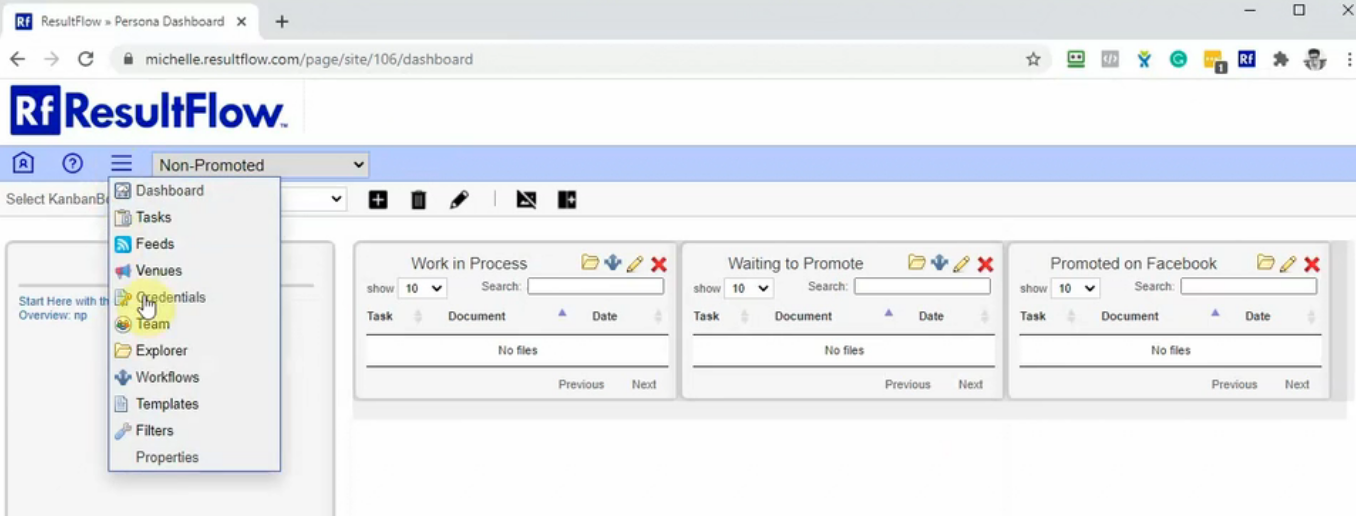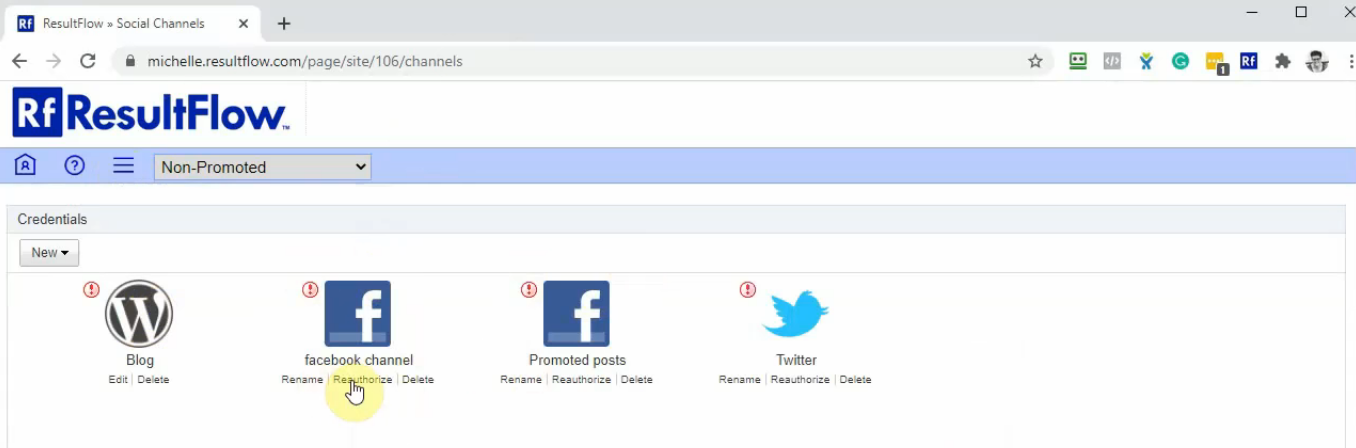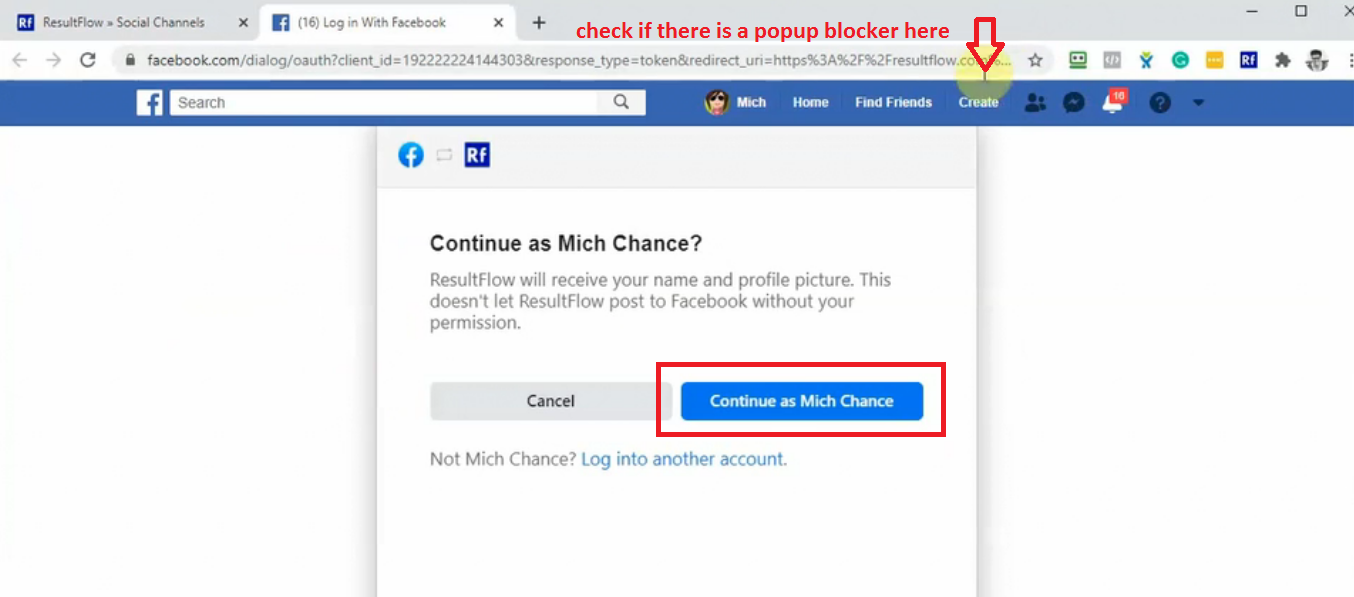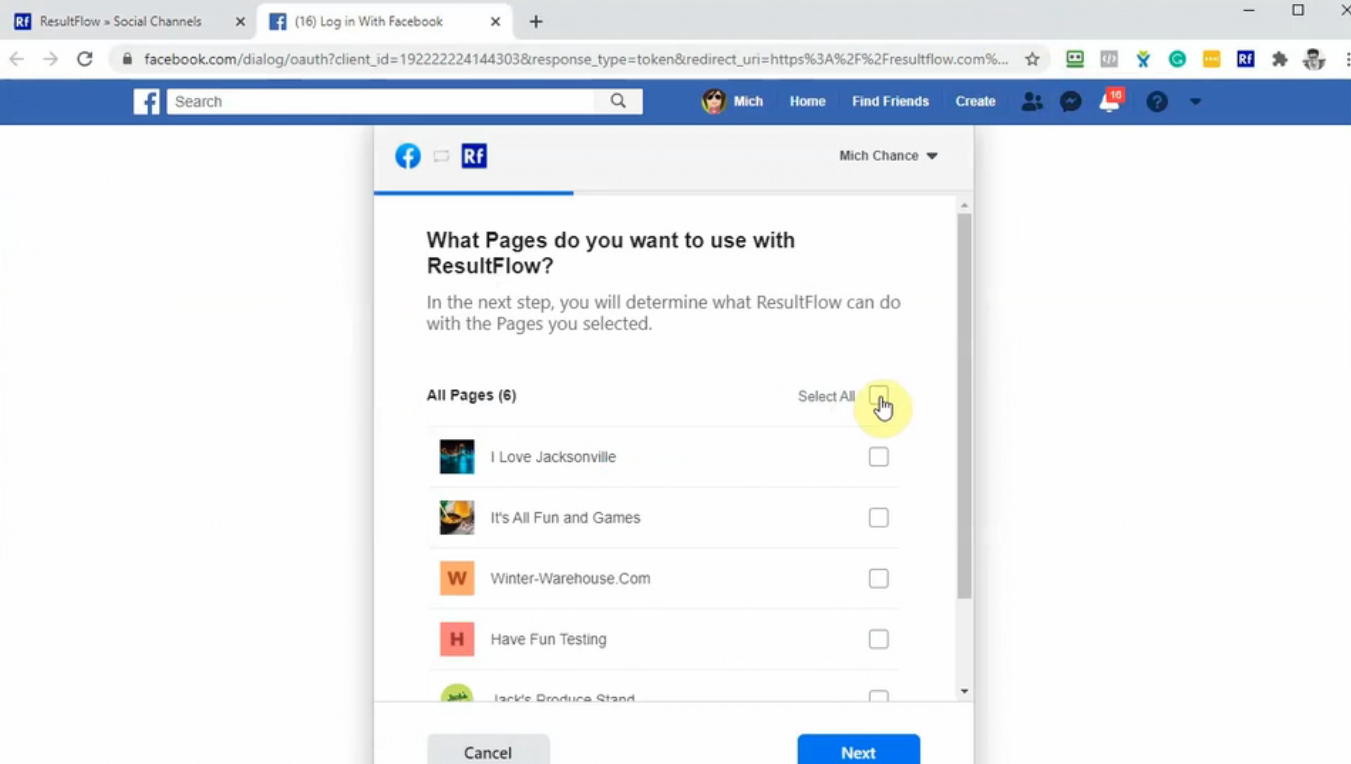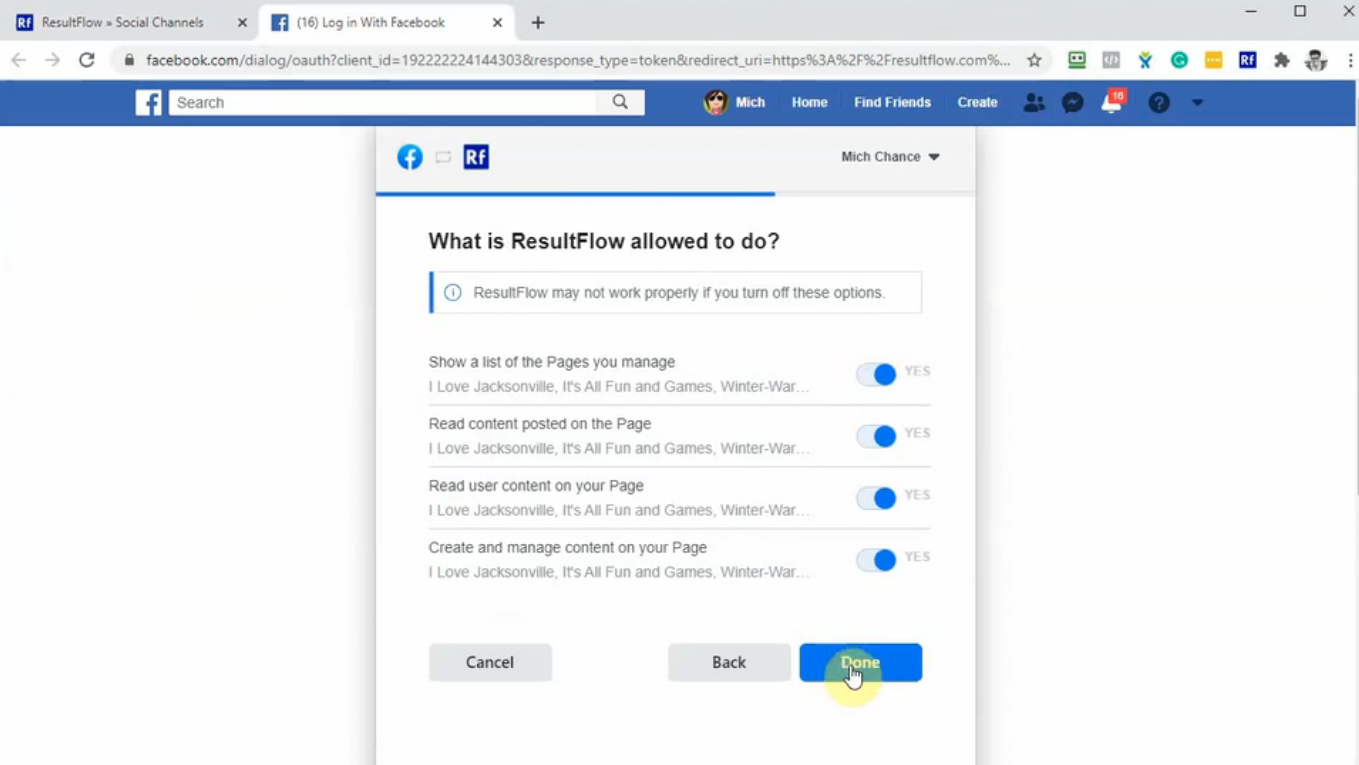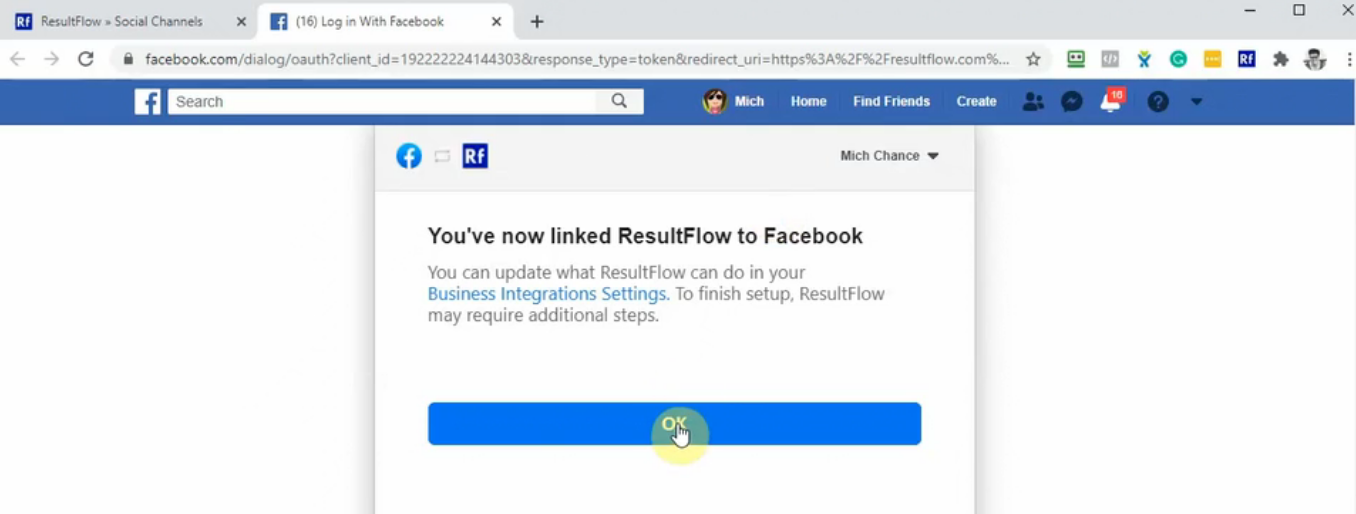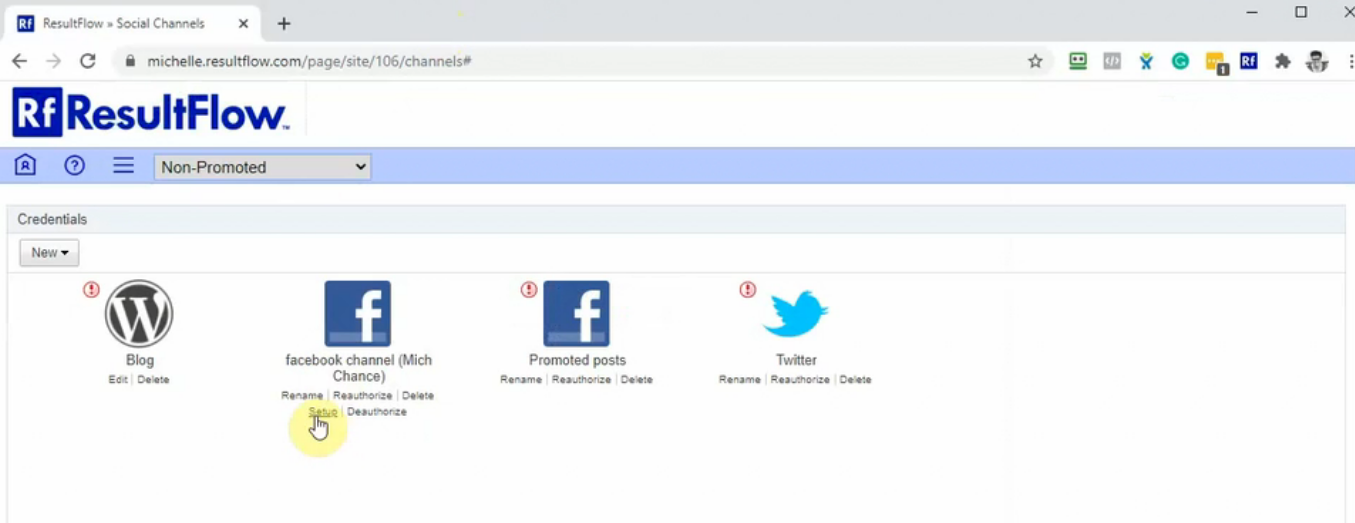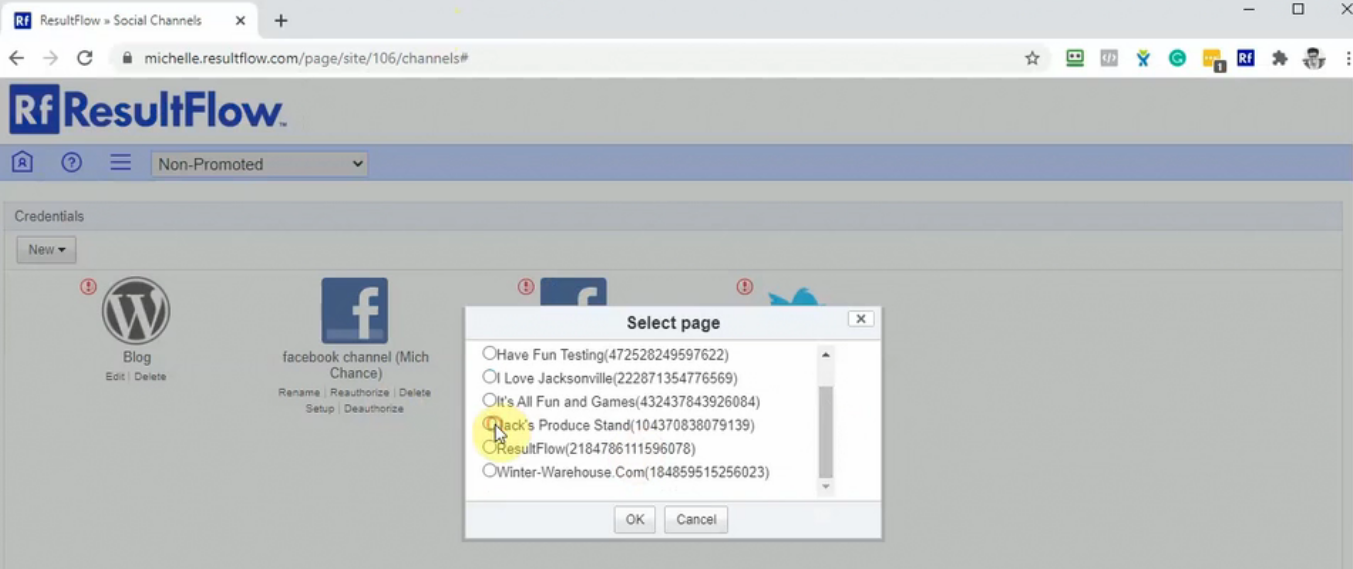If you are not able to promote on Facebook, you should still be able to post. In the video below, you'll learn how to connect Facebook to ResultFlow.
Completing this step is vital to your initial setup so I recommend you stop and complete this step before moving on.
Click on the Site Menu, then click Credentials.
On Facebook channel, click on Reauthorize.
If nothing pops up, you might have a popup blocker causing the problem. Look up on the upper area of your browser. Make sure you don’t have a red x up there. Click on your name.
Check Select All. Even if you don’t plan on using all these pages with Resultflow. It is critical that you choose Select All here. Click Next.
Make sure all of these are set to YES. Click Done.
Click Ok.
Click Setup.
Click on the page you would like to post to, then click Ok.