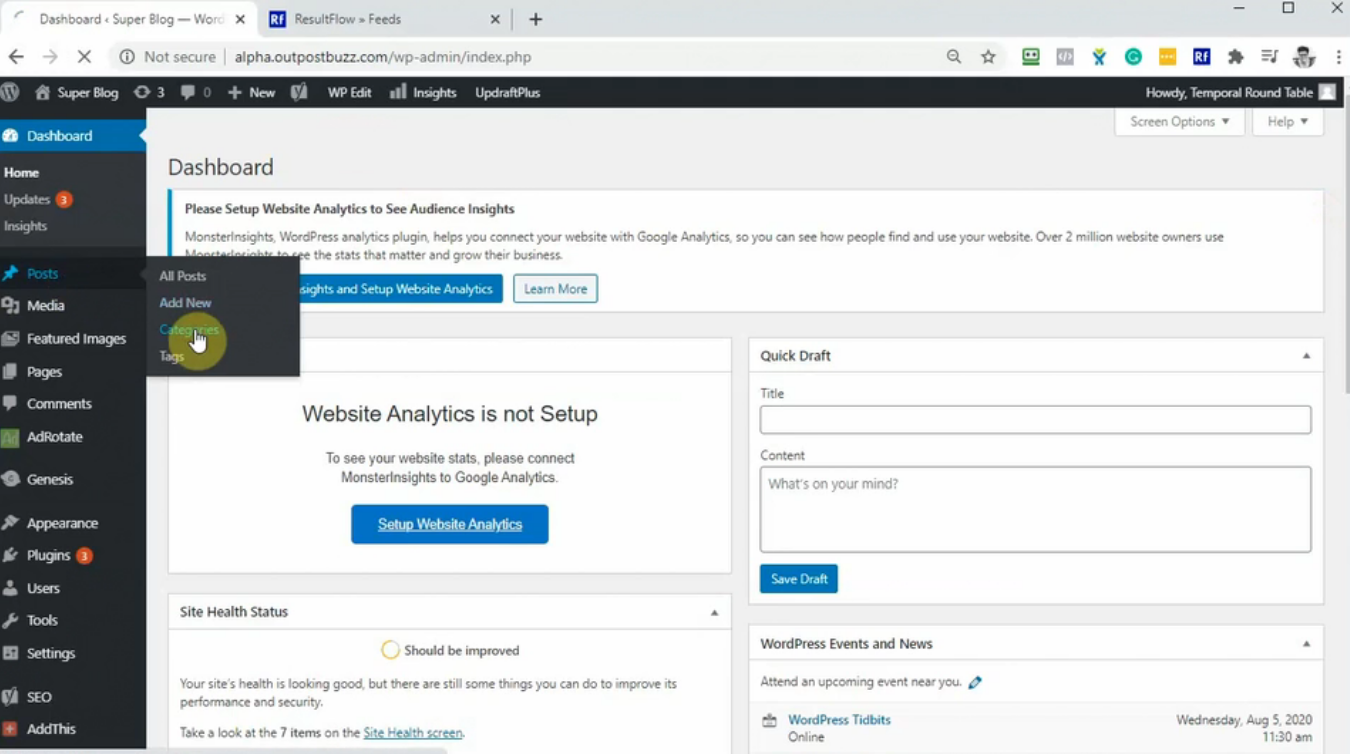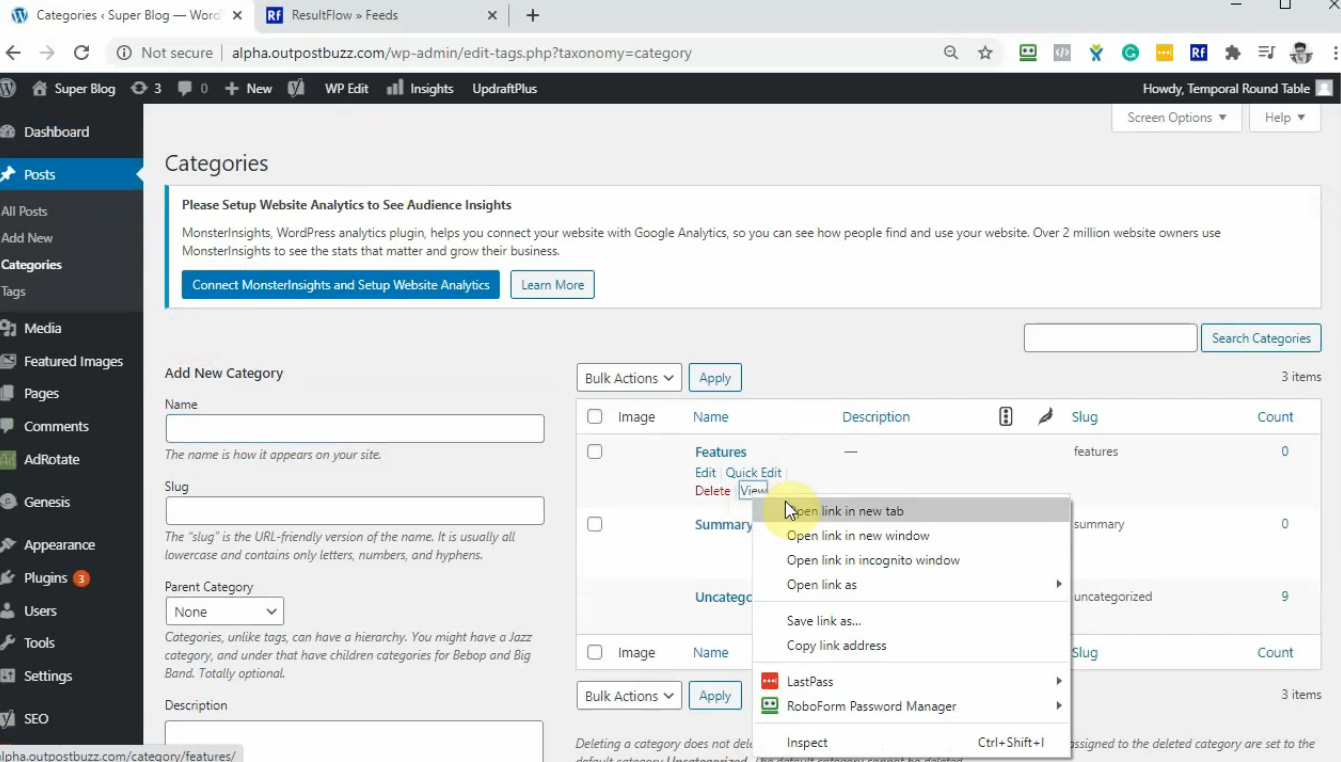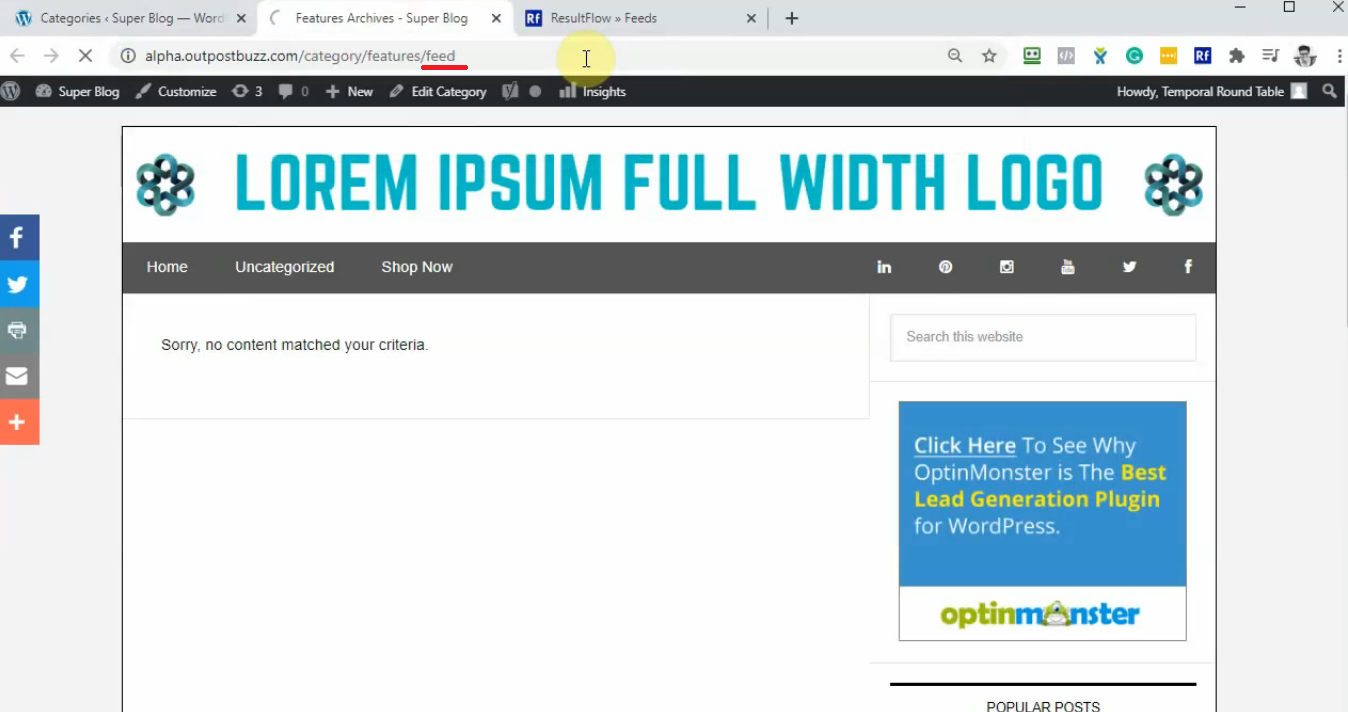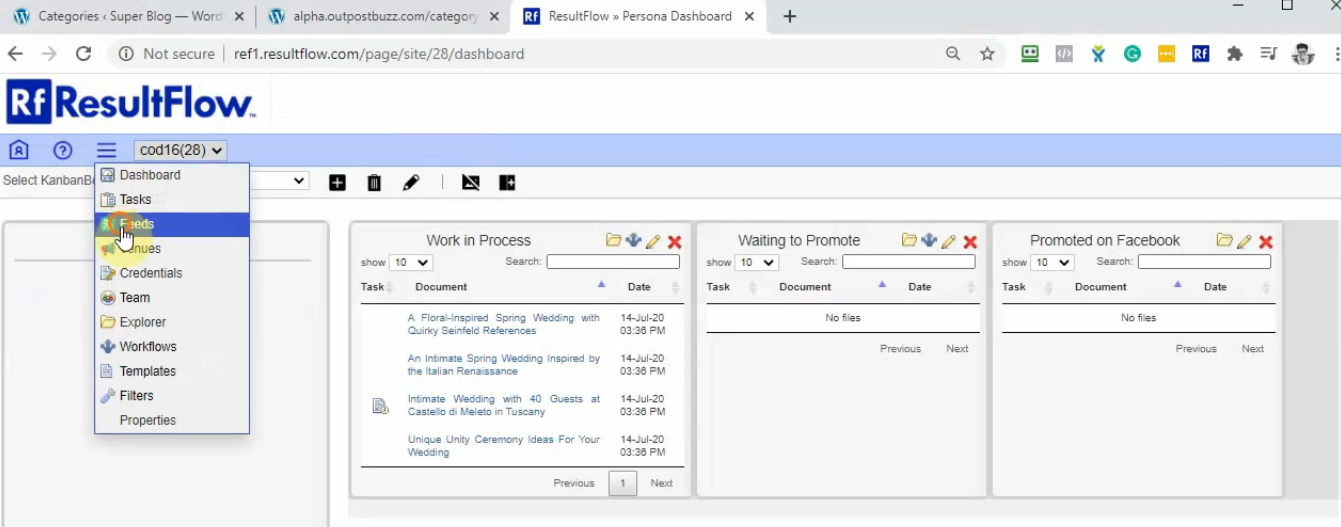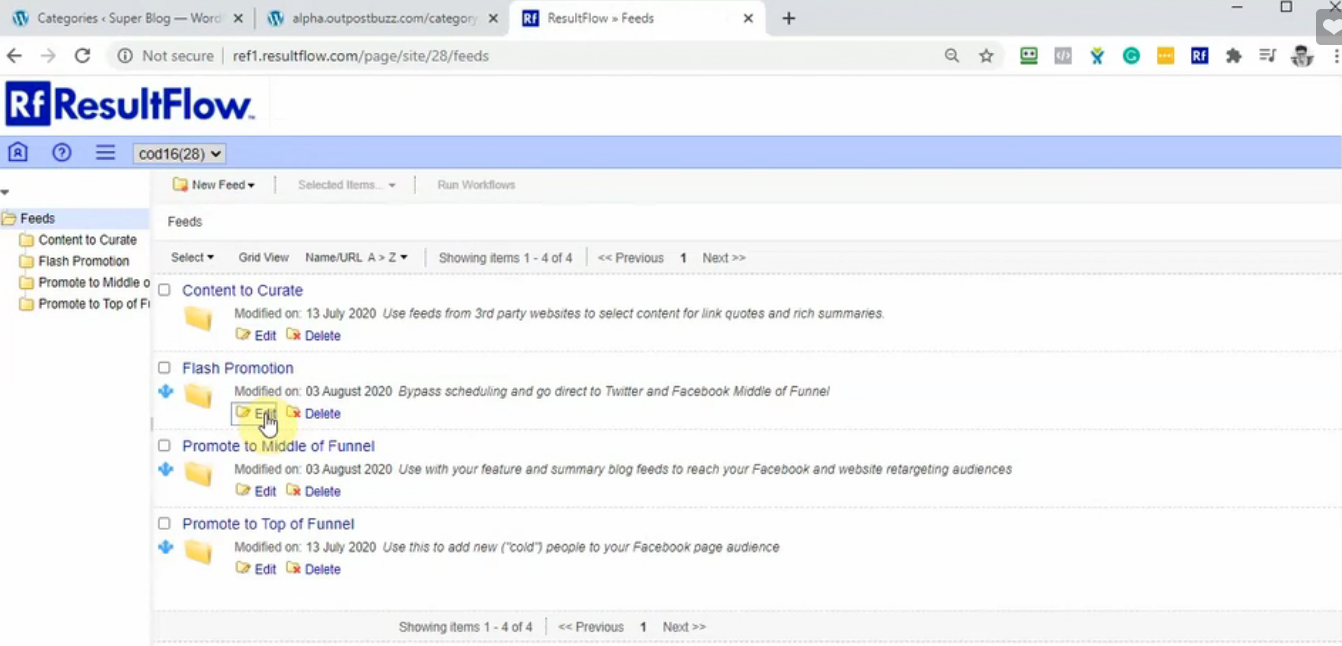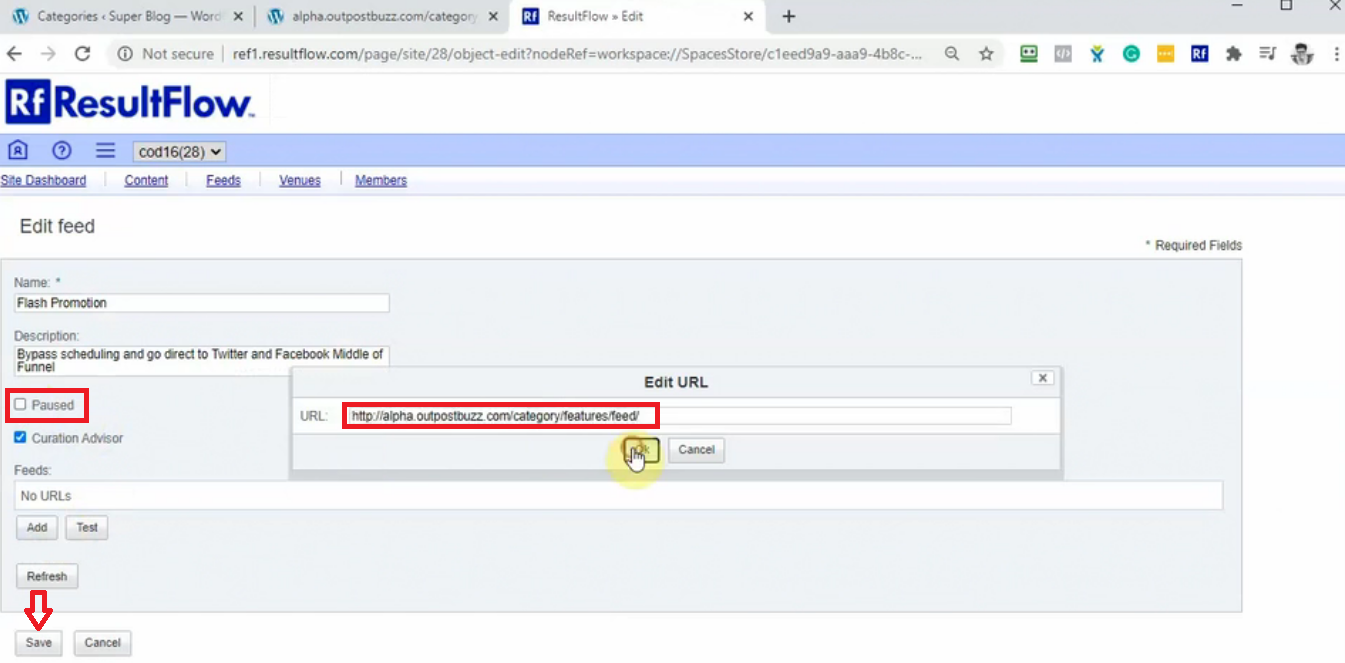This Persona template presumes that you are doing all the content that is posted to your blog. In ResultFlow, we call that "featured content." To get the best economic return on that content, you will want to distribute it to social media and promote it on Facebook. That's what you'll setup in this step.
Follow the video below for the simple set up instructions to add the category to your blog and then add the feed URL to the Flash Promotion feed folder.
That's it! Now everytime to post to the Features category on your blog, ResultFlow will pick up the new post and promote it to your page and pixeled audiences on Facebook.
Mouse over to Posts and click Categories.
Find Features in the list and then right click on the View and click Open link in new tab.
Add the word: feed, to the end of your features blog url.
Press Enter. Copy the url.
In your Resultflow. Enter to your persona. Click on Site Menu, then click Feeds.
On Flash Promotion, click Edit.
Uncheck Pause. Click Add. Paste your feed url. Click Ok, then click Save.