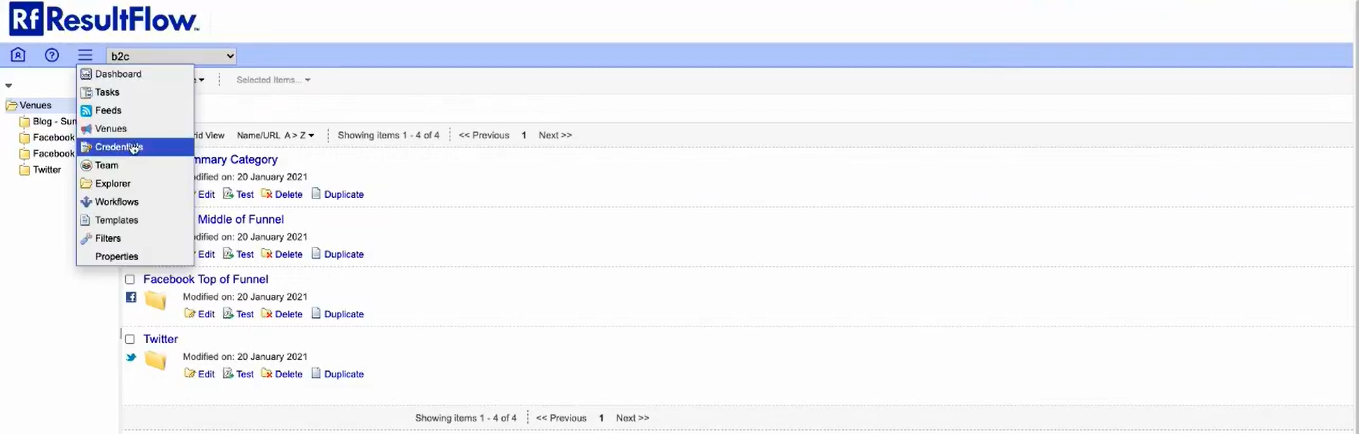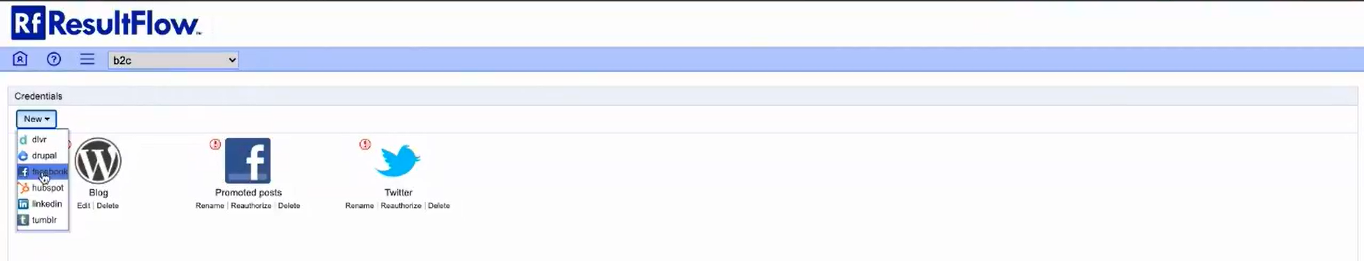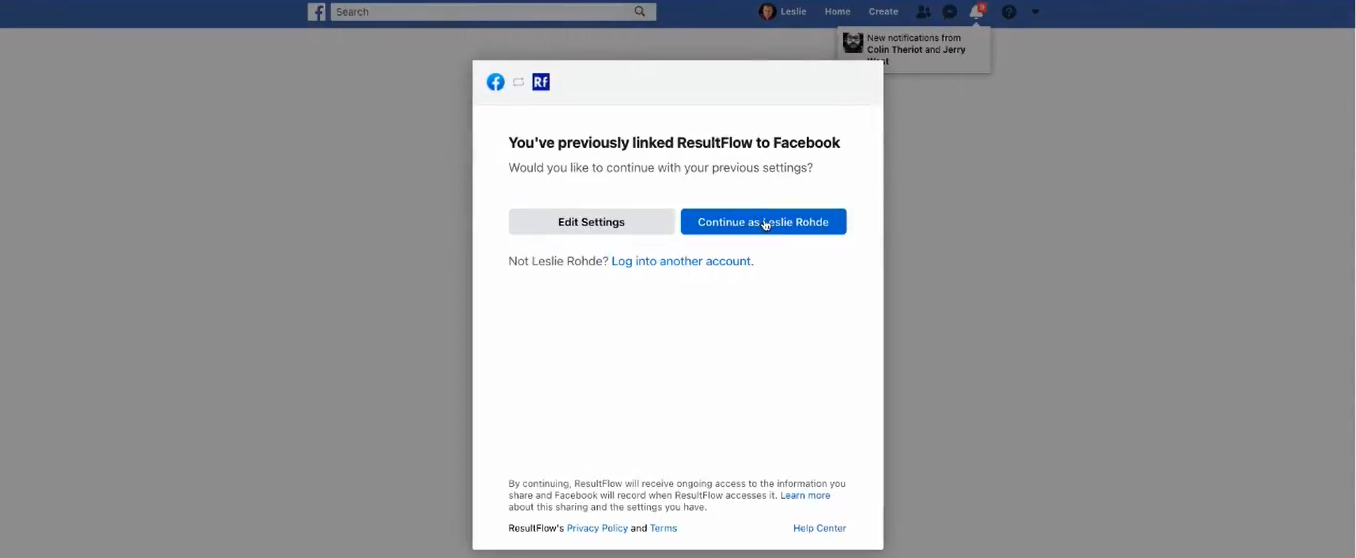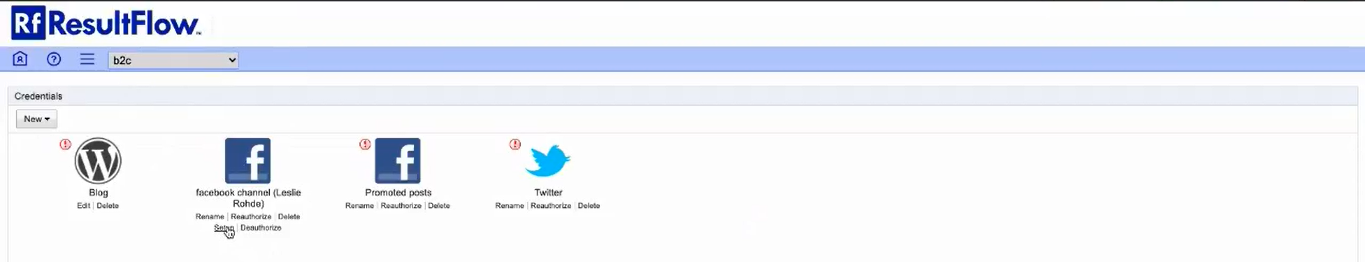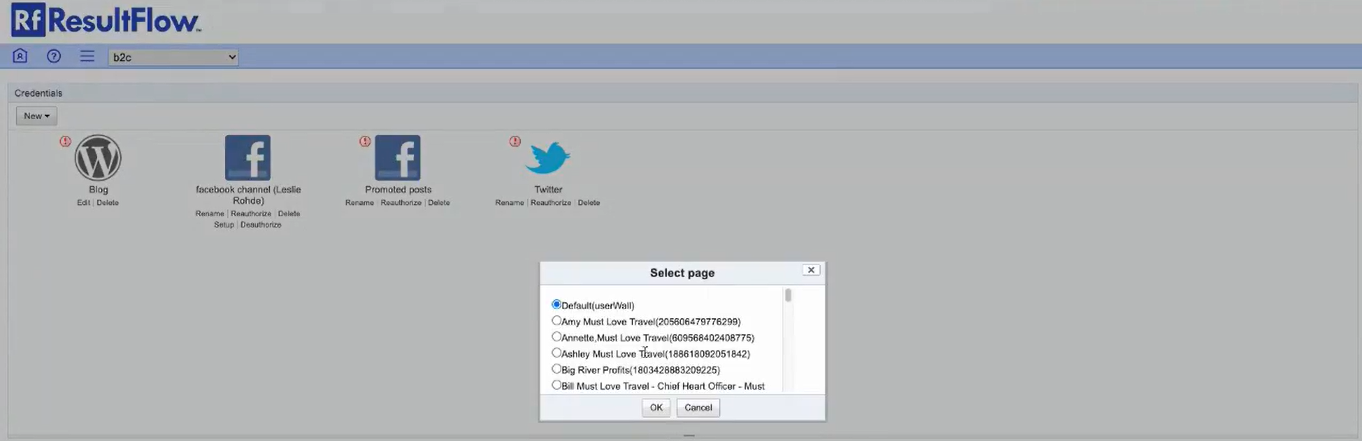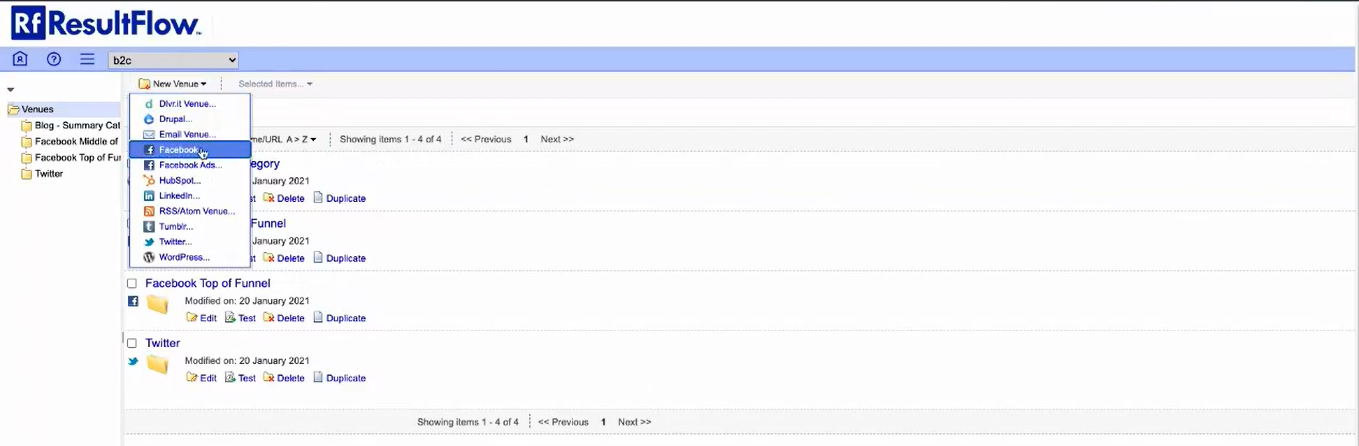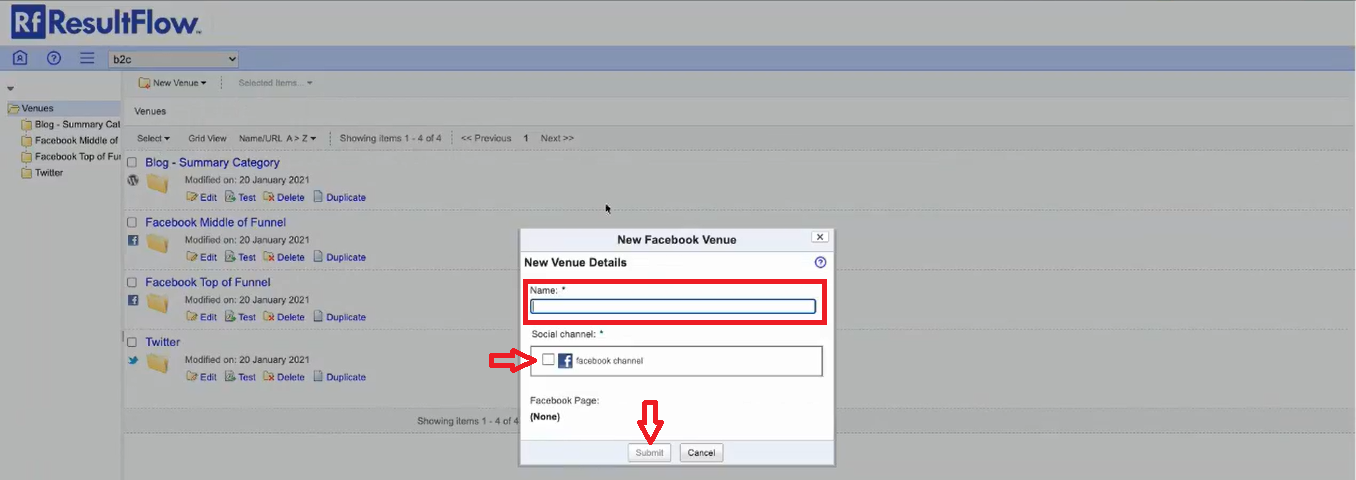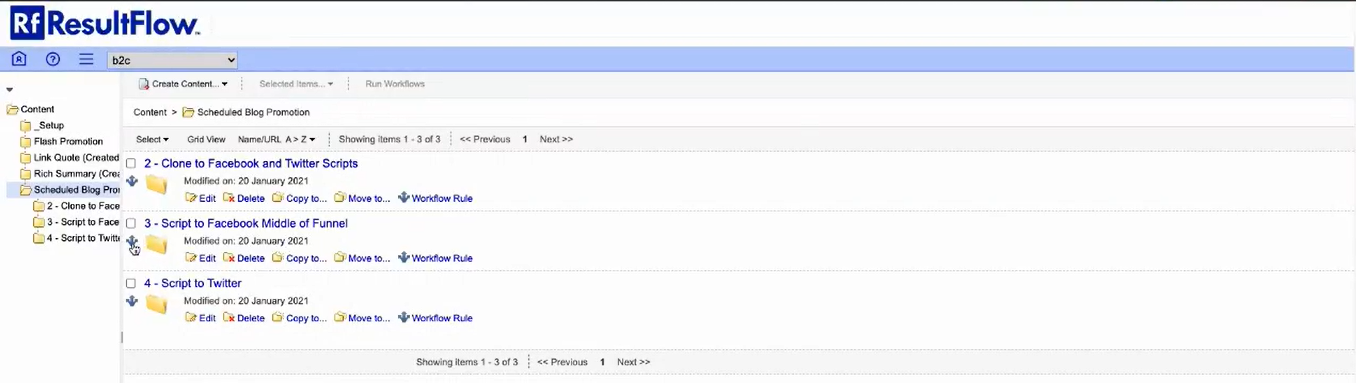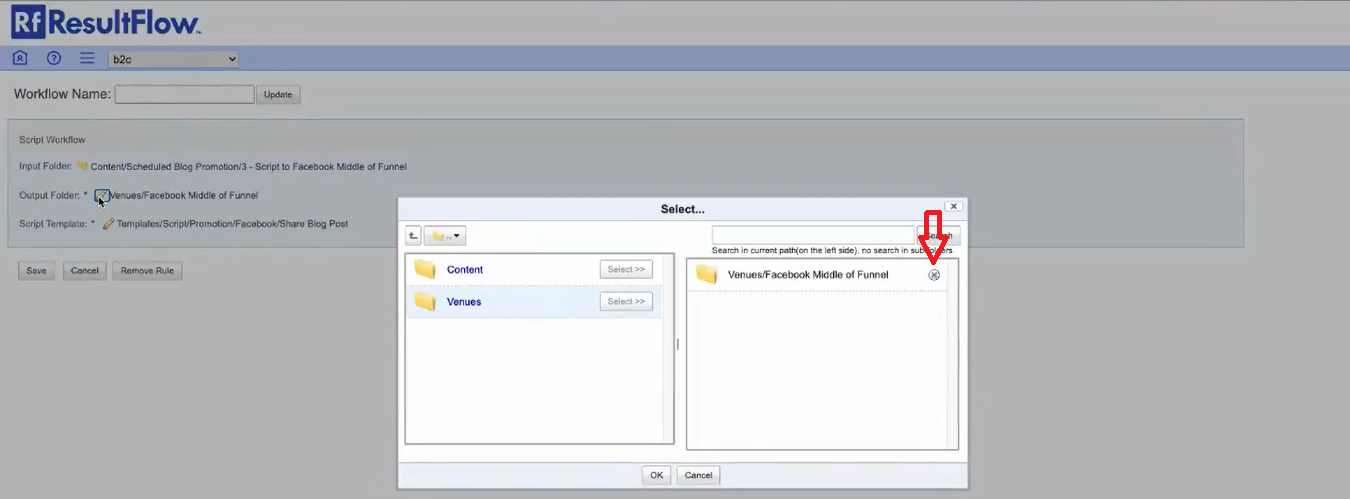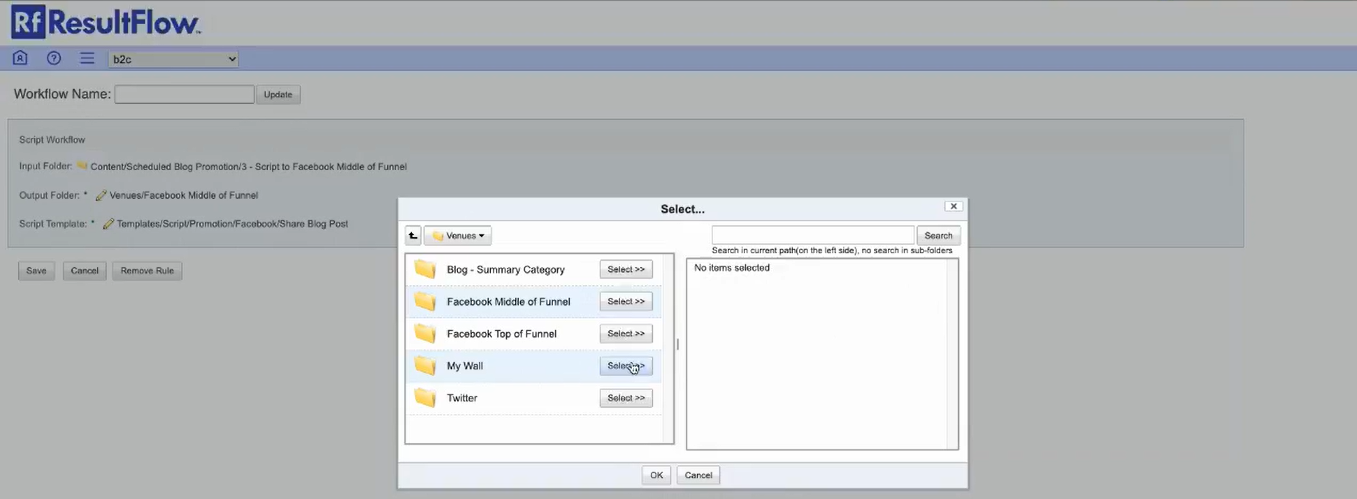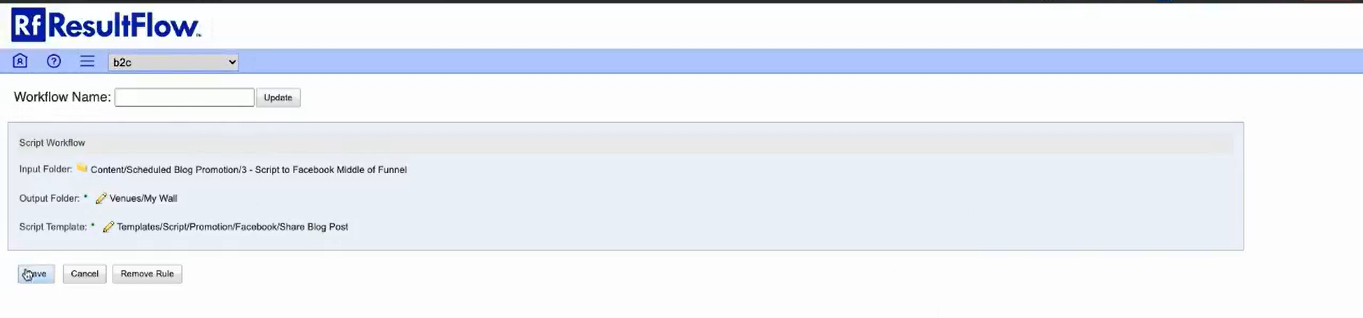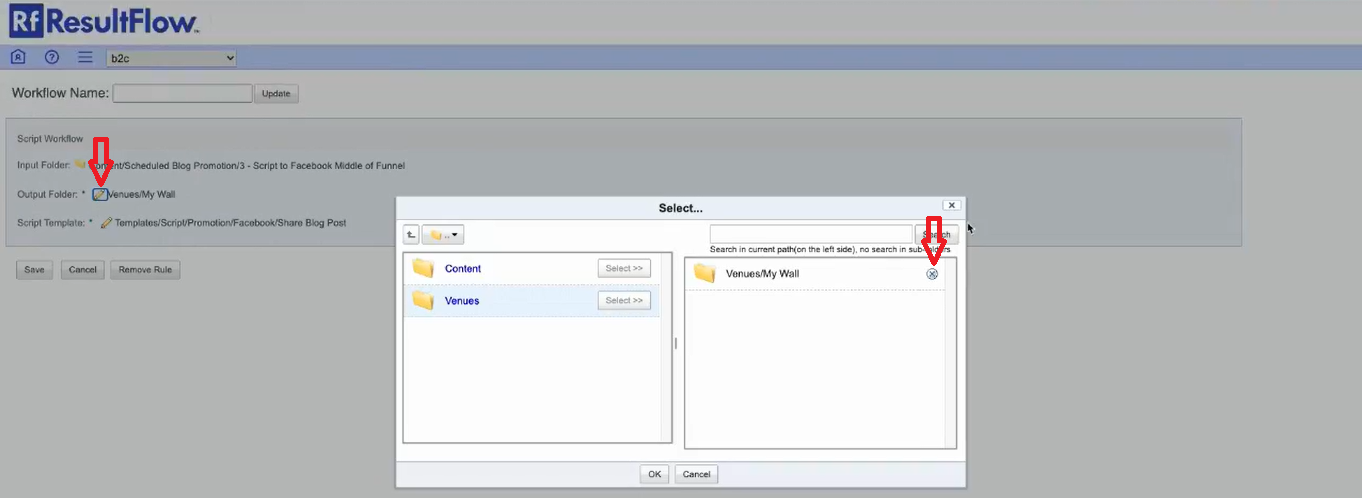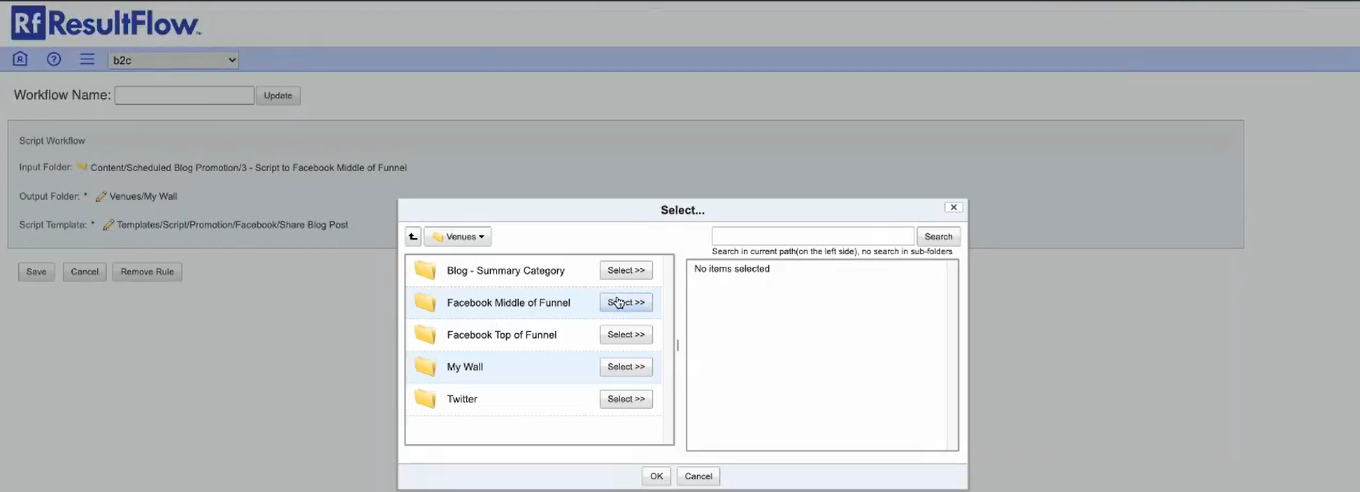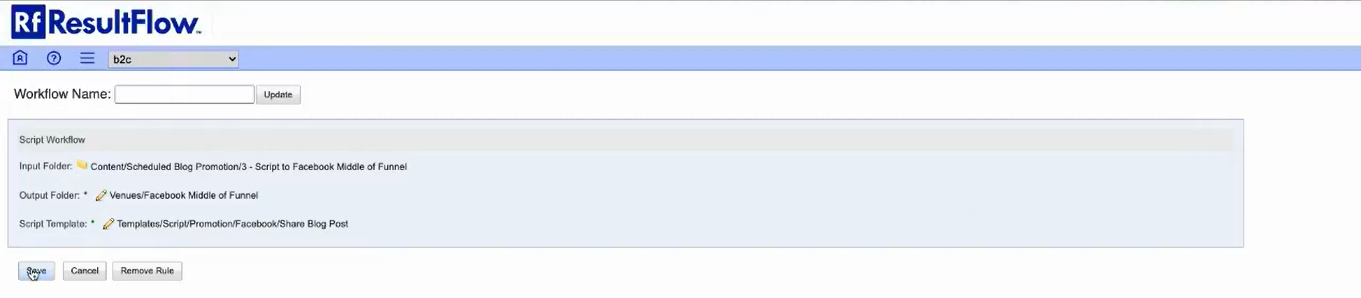Facebook Live Stream link: https://www.facebook.com/seoinnovator/videos/10223940915662422/
If you have a standard B2C persona and you can’t do promoted posts - maybe your account is suspended or for any other reasons and you wanna go ahead and start filling out your Facebook page.
Go to your persona. Go to the hamburger menu → Credentials.
To create a non-promoted credential, click New → Facebook.
Choose your Facebook login, in this example, I click Continue as Leslie Rohde.
Click Setup.
Select what page you want to promote to. Then click OK.
We need to create a new venue. Go to the hamburger menu → Venues → New Venue → Facebook.
Type the Venue name. Mark check on facebook channel. Then click Submit.
We need to modify the workflow rule in order. Instead of going to promoted Middle of Funnel, it will go to organic. Go to the hamburger menu → Explorer → Scheduled Blog Promotion. Click on the workflow icon in 3 - Script to Facebook Middle of Funnel.
Click the pencil icon in the Output Folder. Click x on the folder that is located in the left side box.
Click on Venues. Click Select on the new venue folder you have created, in this example, My Wall. Then click OK.
Click Save.
Now you have changed from doing Middle of Funnel promoted to organic.
To switch back to promoted ads, you do exactly the same thing. Go to the hamburger menu → Explorer → Scheduled Blog Promotion. Click on the workflow icon in 3 - Script to Facebook Middle of Funnel. Click the pencil icon in the Output Folder. Click x on the folder that is located in the left side box.
Click on Venues. Click Select on Facebook Middle of Funnel. Then click OK.
Click Save.
Now, workflow is back to where it was originally built.