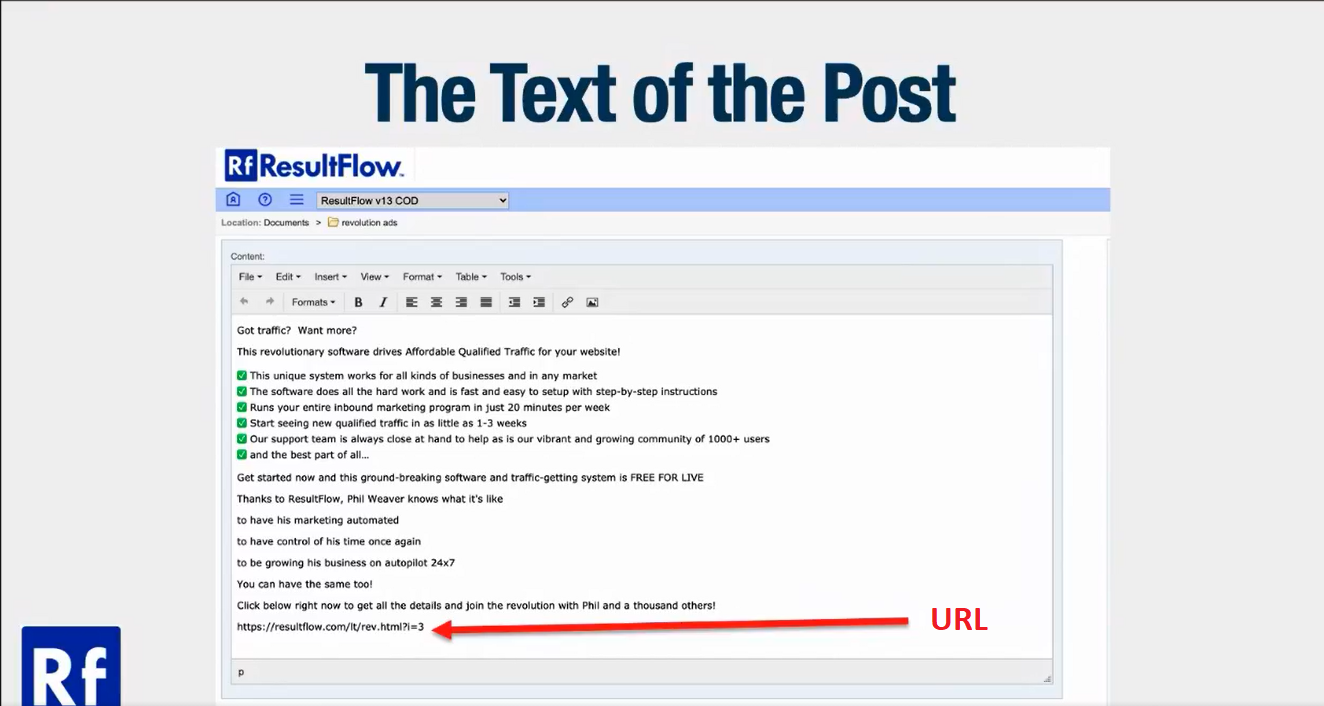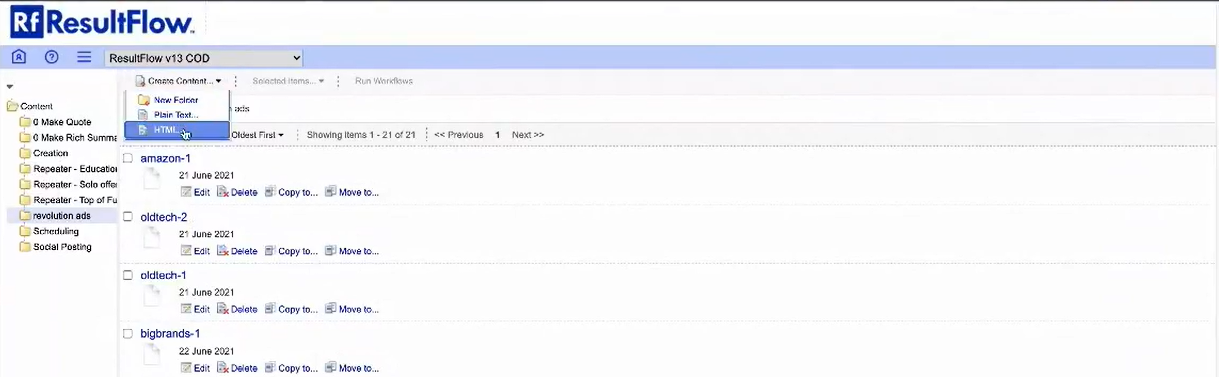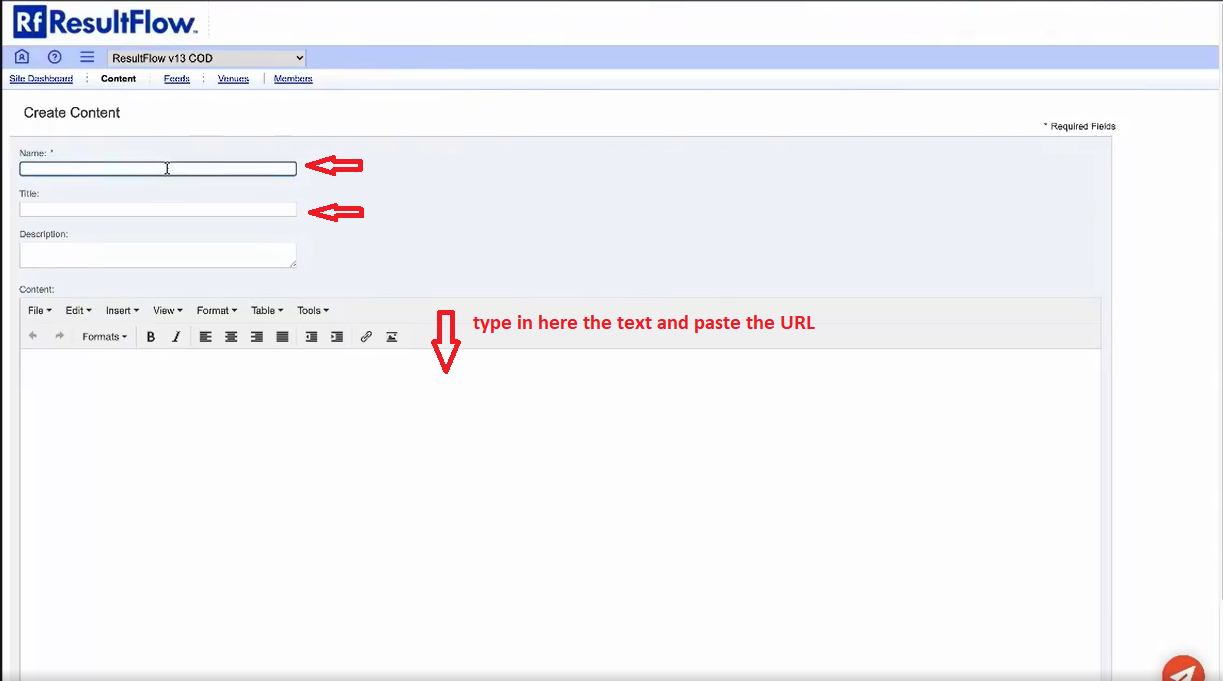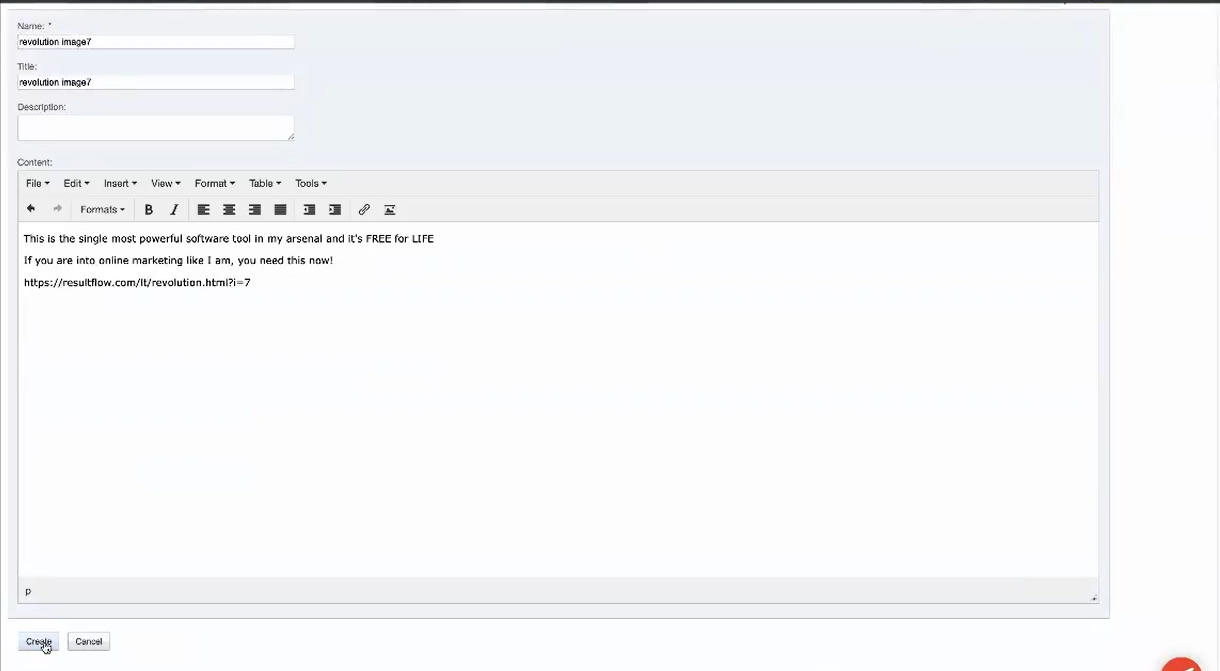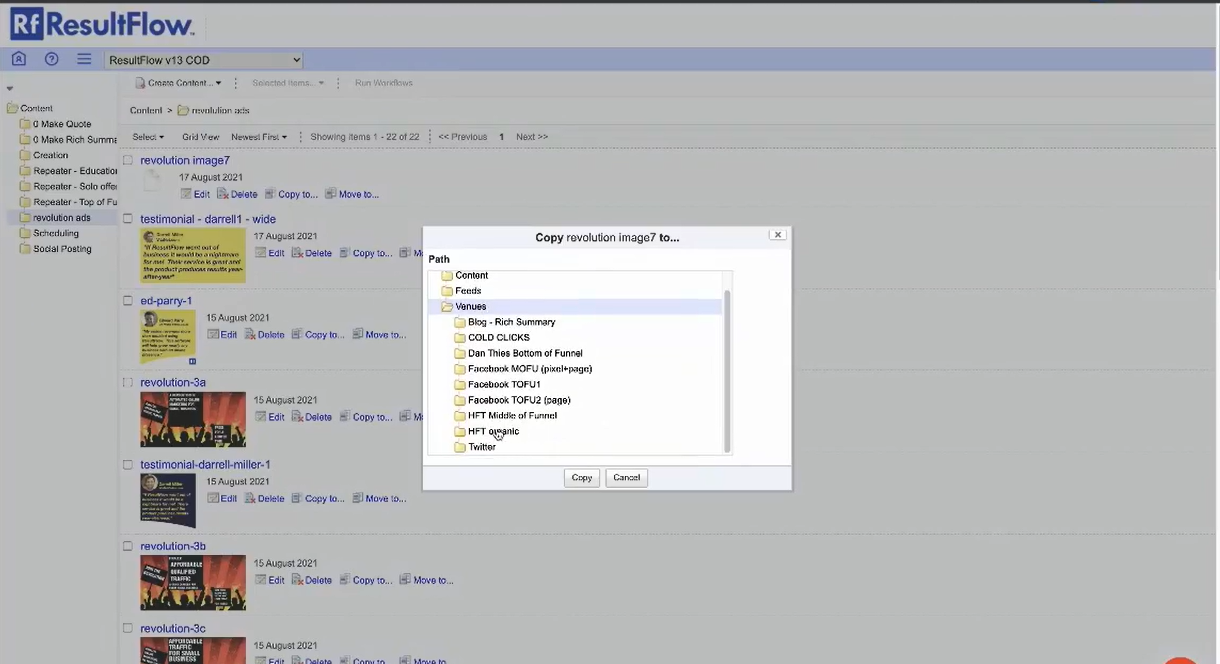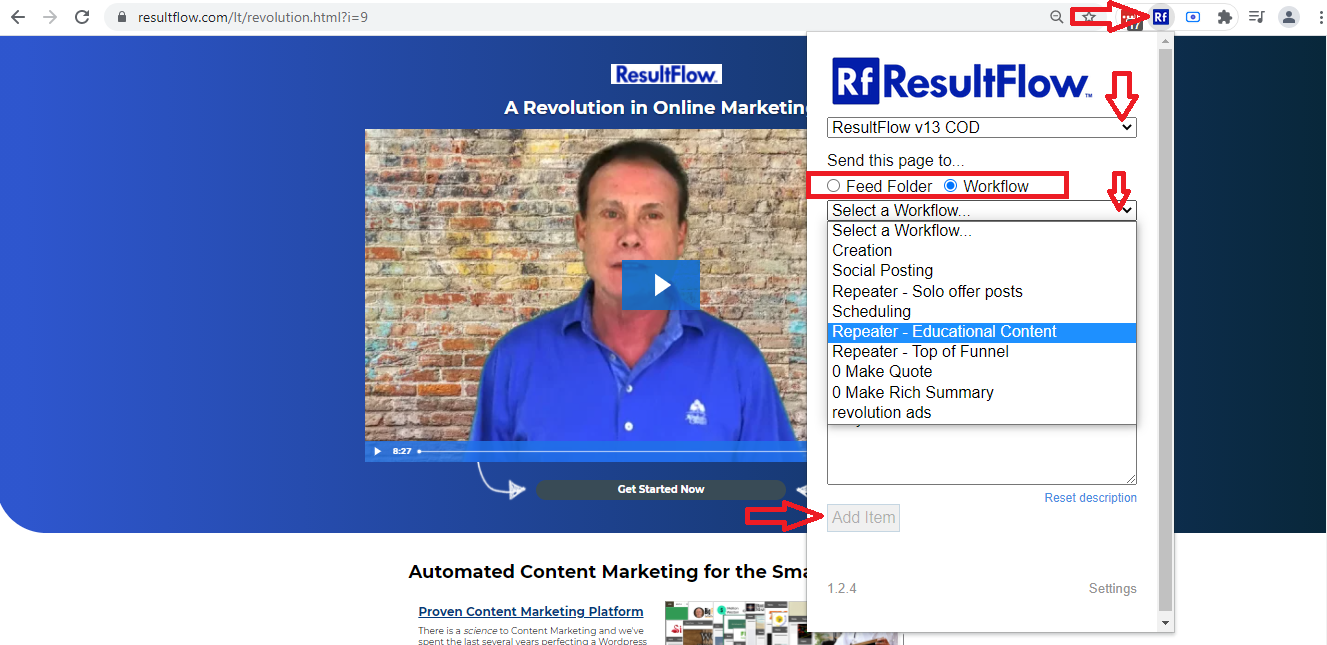Facebook Live Stream link: https://www.facebook.com/seoinnovator/videos/1026107474867169
Resultflow will promote *any* URL. You don’t have to use RSS feed at all. You just wander around the internet, and take arbitrarily pages that you’re viewing in your browser and tag them into whatever workflow you have in your app. The text of the post is going to occur in the “content field” in the document in the Resultflow. The text will occur above the image in the post format in Facebook.
Go to the hamburger menu → Explorer → Create Content → HTML.
Type the name of the content and the title. Type the actual text of the ad, then copy and paste the URL.
Click Create.
On the newly created document, click Copy to. In this example, revolutionary-7. Click Venues. Select which folder you want to copy to. In this example, it is copied to HFT Organic. Click Copy.
Or you can put it on a Repeater. You can use the Resultflow browser extension.
Open the URL in the browser tab, for example https://resultflow.com/lt/revolution.html?i=9. Click on the Rf extension icon. Select your persona. You can either choose Feed Folder or Workflow. In this example, I choose Workflow → Repeater - Educational Content. Then click Add Item.