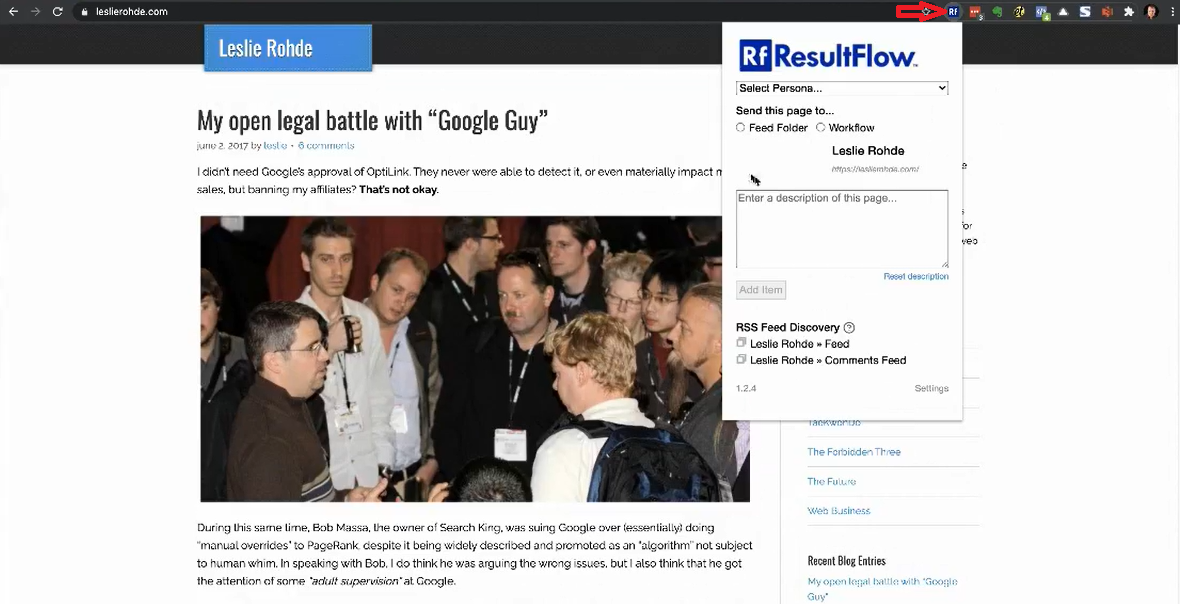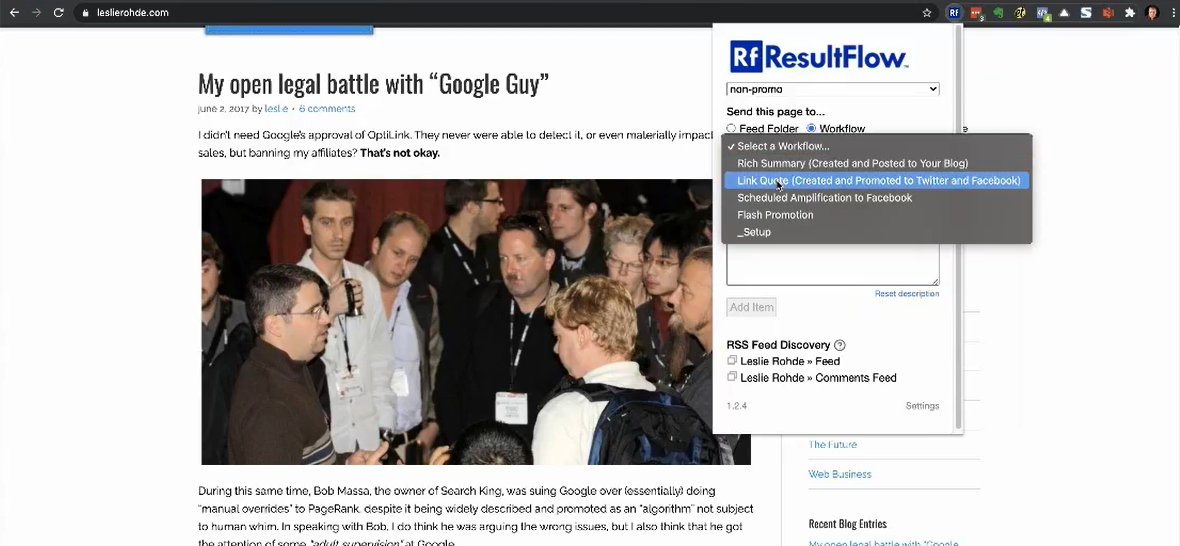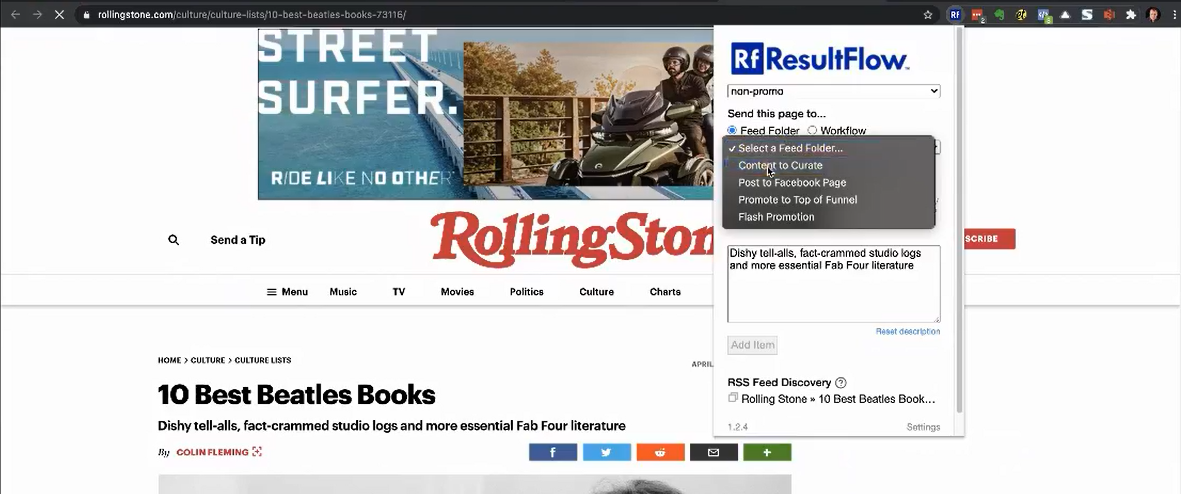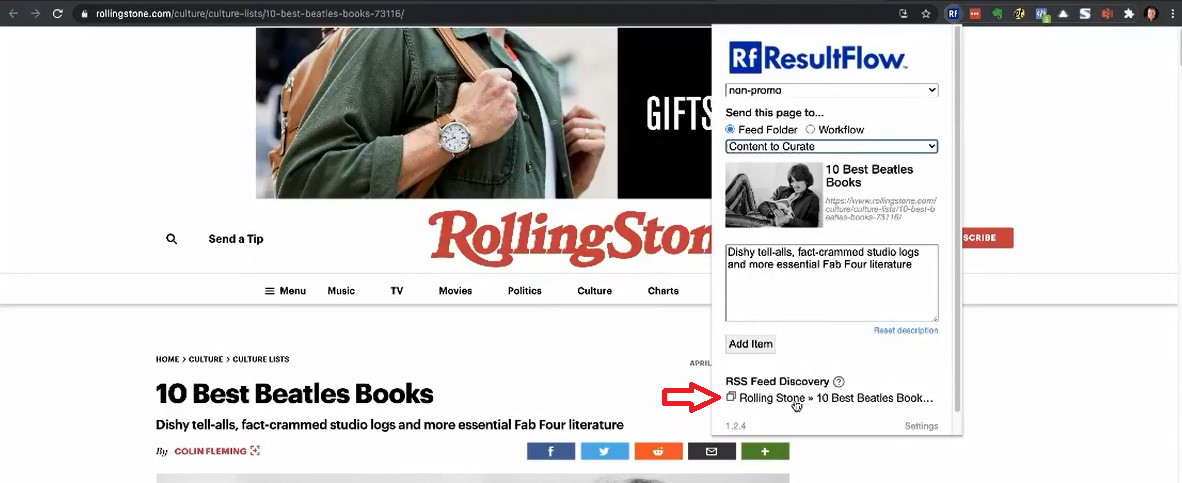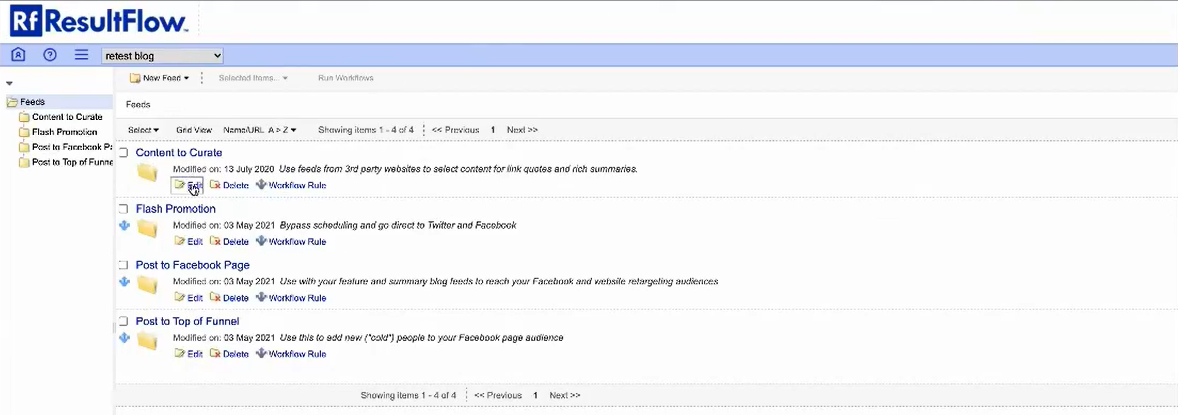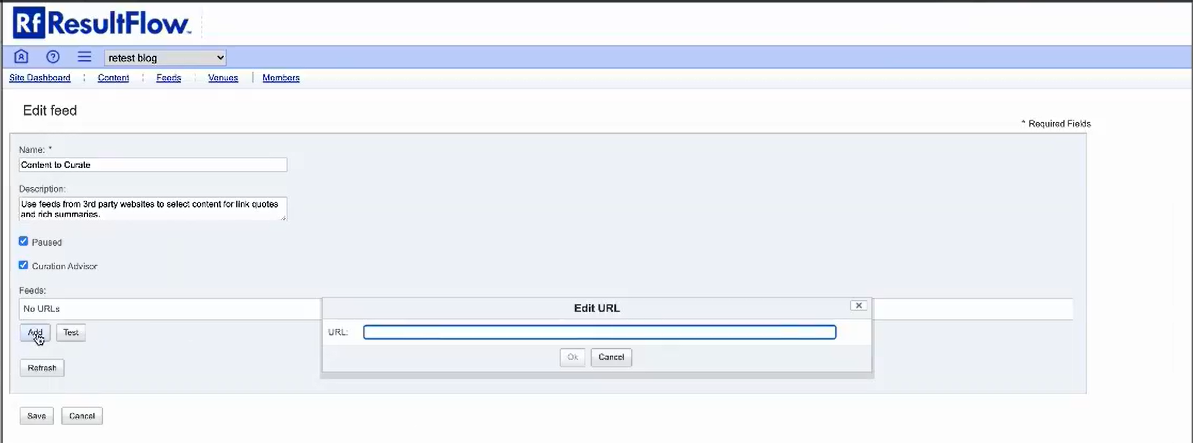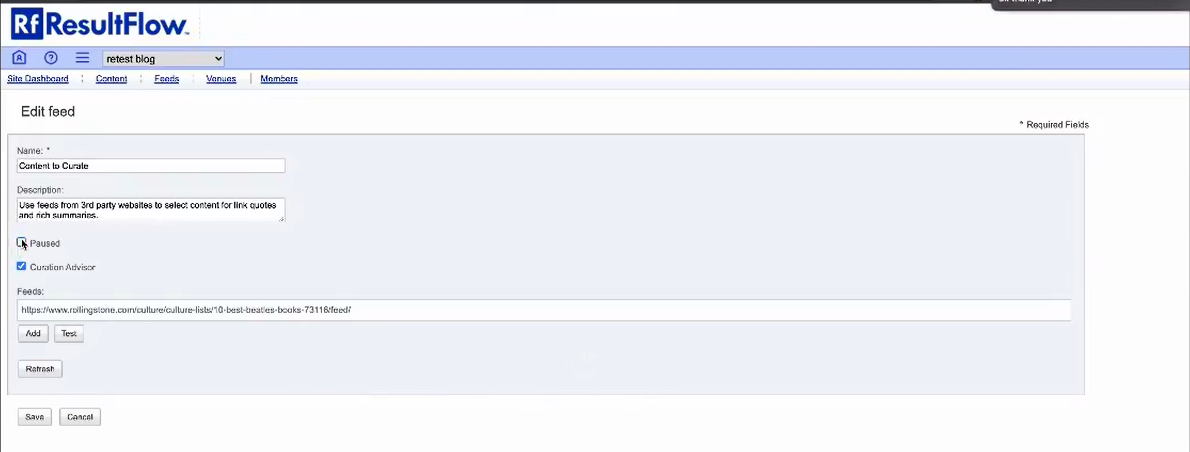Facebook Live Stream link: https://www.facebook.com/seoinnovator/videos/10223741183309238/
If you find a piece of content and you really want to use that content. You have two different choices. You can send it to a Feed Folder. The reason to do that generally speaking, would be that you then subsequently want to curate it. But if you already looking at the article and you have an idea of what you wanna do with it, it makes more sense just send it directly to the workflow of your choice.
Select the content that you want to add. Click on the RF extension icon. Select your persona.
To add to a workflow, click on Workflow, then select a workflow, for example choose Link Quote. Then click Add Item. You select Workflow if you’re already looking at the article and you have an idea of what you wanna do with it. And send it directly to the workflow of your choice.
Or to add it to a feed folder. The reason to do that generally speaking, would be that you then subsequently want to curate it. Click on Feed Folder. Choose which Feed Folder, for example - Content to Curate. Then click Add Item.
On the other hand, and this would be if you’re using a VA, or if you actually have not quietly figured out what you wanna do with the content. You may send it to a feed folder. If there is an RSS feed, you can add its RSS feed. Click on the icon to copy the Feed URL to the clipboard.
On Resultflow, go to the hamburger menu → Feeds. Click Edit on Content to Curate.
Click Add. Paste the URL. Then click OK.
Uncheck Paused. Then click Save.