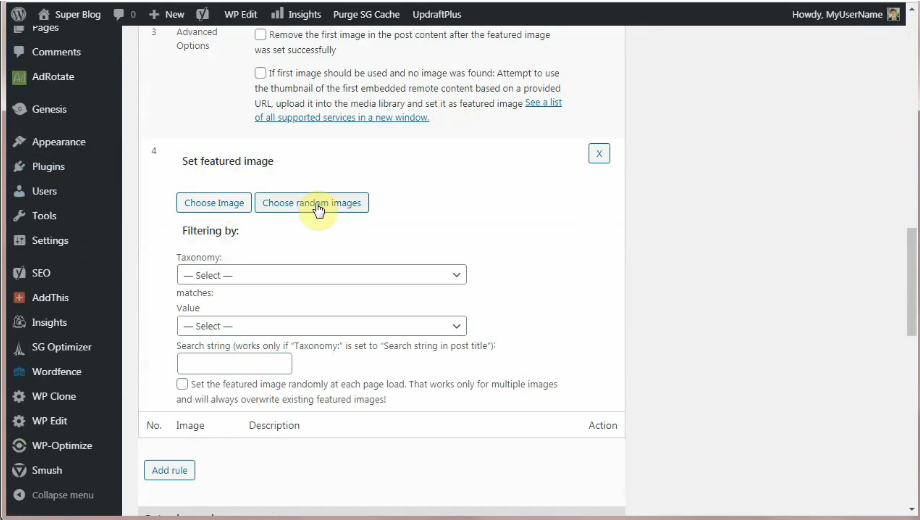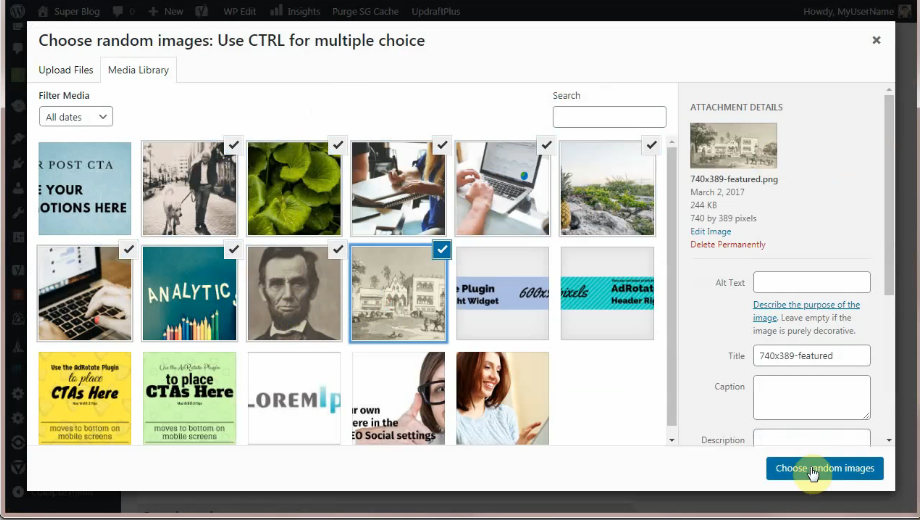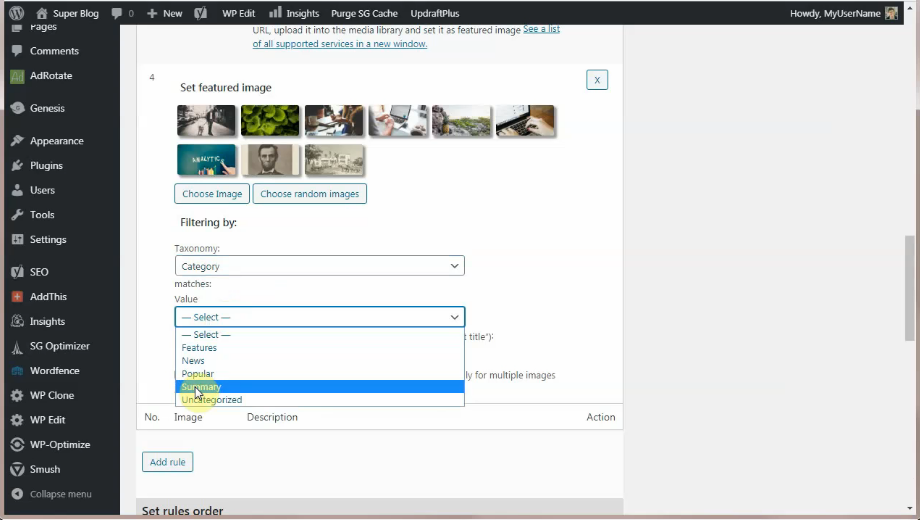Related Questions
How do I add featured images to my blog posts?
Can I automatically add featured images to my blog posts?
Where can I find the Quick Featured Images Pro plugin?
Instablog and Superblog users skip to the instructions below - if you are using your own WordPress blog, you'll want to follow the instructions to install the Quick Featured Images Pro plugin first.
In this short video, you can learn how to set up the Quick Featured Images Pro plugin for your WordPress blog. This plugin will assign an image to your blog posts based on the category, which means your Rich Summary posts created with ResultFlow can have an image added automatically.
If you haven't already uploaded your images, stop here and learn how to Create Featured Images with Canva. Remember, your images will need to be compliant with Facebook Advertising Policies.
Go to rule number 4 Set featured images, click Choose random images.
If you haven’t done so already, you have to upload a group of images that could be used. That should be generic enough to work with almost any blog post. Should be at least 600 x 315 pixels. For the WordPress SuperBlog, we do recommend 740 x 390 pixels for the image size because it would look great on the blog and on Facebook.
To select multiple images, hold down CTRLkey and click on the image.
In Taxonomy, choose Category. In Value, choose Summary.
Click Save Changes.