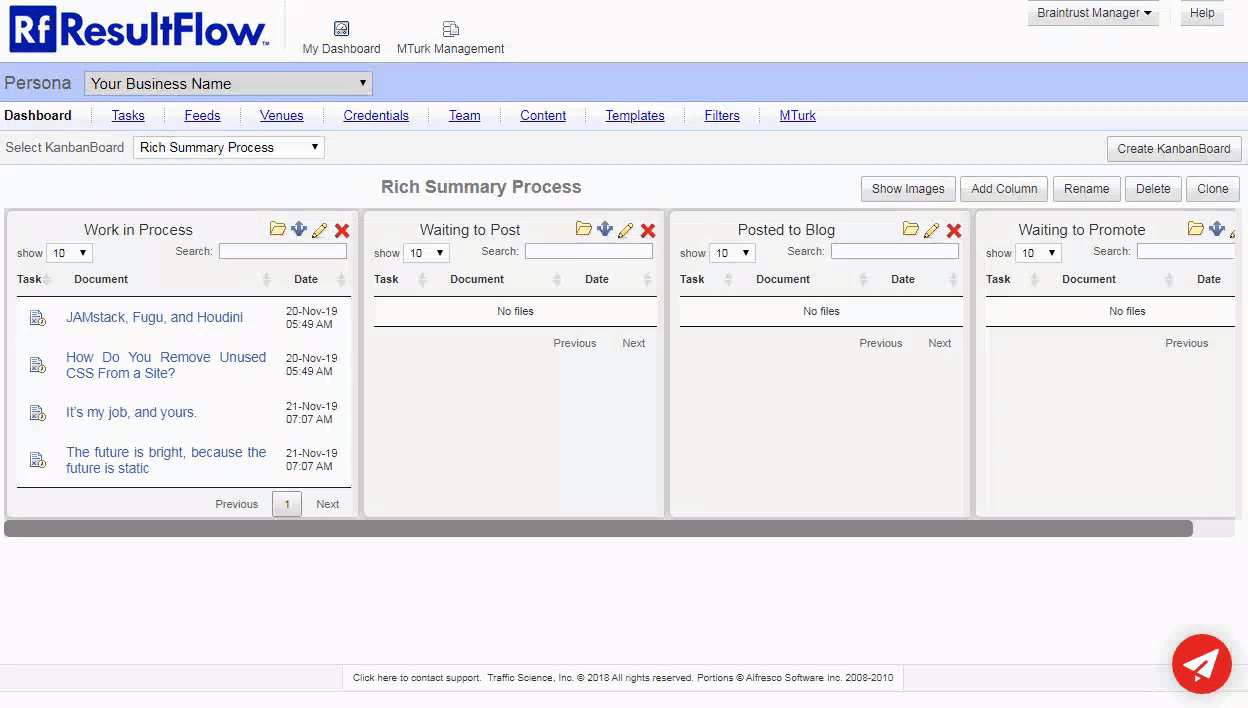Occasionally an item you selected may not complete within the expected time frame. Anything older than 2 weeks is suspect.
First, click on the title of the item, if you get an error when that story loads, that story and possibly website are not compatible with ResultFlow. You can learn how to Remove those stuck items in this post. To help avoid selecting non-working items, we recommend taking a look at every story you select to see that it's viewable in ResultFlow, and doesn't have any login or other paywall restrictions that could also be blockers.
When you click the item and a story shows as expected without overlays, it's possible that it simply needs to be restarted.
Step-by-step guide
To restart the stuck items is a 2-step process, first to delete the workflow, then Run Workflows to restart.
- From your Kanban Board - Work in Progress column, click on the folder at the top.
- You'll see those stories (and maybe others) in the folder. Select ONLY the ones you want to restart. Don't select anything newer than 1 week old.
- You can click the title again to verify the item is working.
- Select the items by clicking the box to the left of each one.
- From the Selected Items menu choose "Cancel Workflows" then confirm by clicking "Delete"
- Once the workflows are deleted, the items should still remain checked, they do not need to be unchecked.
- Click the "Run Workflows" button, the confirm by click "Run".
This will restart all the story items that do not currently have a workflow, it will not affect anything with an active workflow. The active workflow item is indicated by a Paper Icon to the left of the story.
TIP: If you've restarted an item, and you find that it stays "stuck" after re-try, it is possible there is another error on the item that isn't visible in the browser. We recommend removing those items from your work in progress.
Related articles